Project: Tweet Jukebox
2 min
At Twitter, every Friday we have Tea Time, which is a team event in the office to wrap up the week and hangout with colleagues. Usually we have music playing in the background and this gave me the idea to build a Jukebox powered by tweets, but it had to be something that I just plug in the power outlet and work out of the box.
This is the result after a few weeks of work:
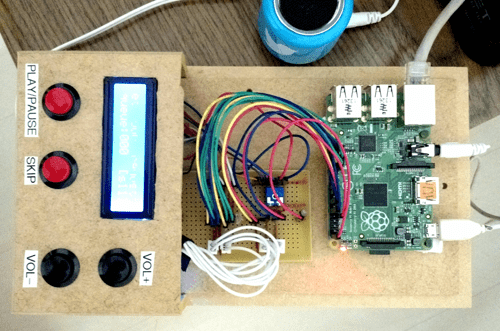
Architecture
Under the hood this is what's happening:
+---------------------------------+
| |
Tweet | Raspberry Pi |
(music request) | |
+ | +-----------+ +----------+ | Music powered by
| | | Twitter | +--> | Mopidy | | Spotify
+--------------> Streaming | | Server +------------> Youtube
network | | API | <--+ | | | audio Soundcloud
| +-----------+ +----------+ |
| |
+---------------------------------+
This is what's running on the Raspberry Pi:
- Mopidy python open source music server
- Mopidy Spotify, Youtube, Soundcloud plugins that sources audio from these services.
- Written in Node.js
- UsesTwitter REST and Streaming API to monitor mentions to the bot username requesting music.
Twitter Bot syntax

The syntax is based on a simple rule:
@jukebox_user song name [by artist] [#spotify|#youtube|#soundcloud]
or
@jukebox_user [link to a spotify, youtube or soundcloud music]
- bot will play the first result found for the query sent to Mopidy
- artist is optional, but can help to search the right song
- you can restrict the search to a specific source by using the hashtag with source name
- if no music #source is specified, it will play the first result found on Spotify, then Youtube, then Soundcloud
A pre-configured admin user can send DM messages to jukebox user to #play, #pause, #next (skip song).
Hardware
To be able to run out of the box, I improvised a case with a display and some buttons to control the music, the skip button is especially important to avoid some unwanted songs 😁.
The schematic below shows the connections from raspberry PI GPIO and the buttons and displays.
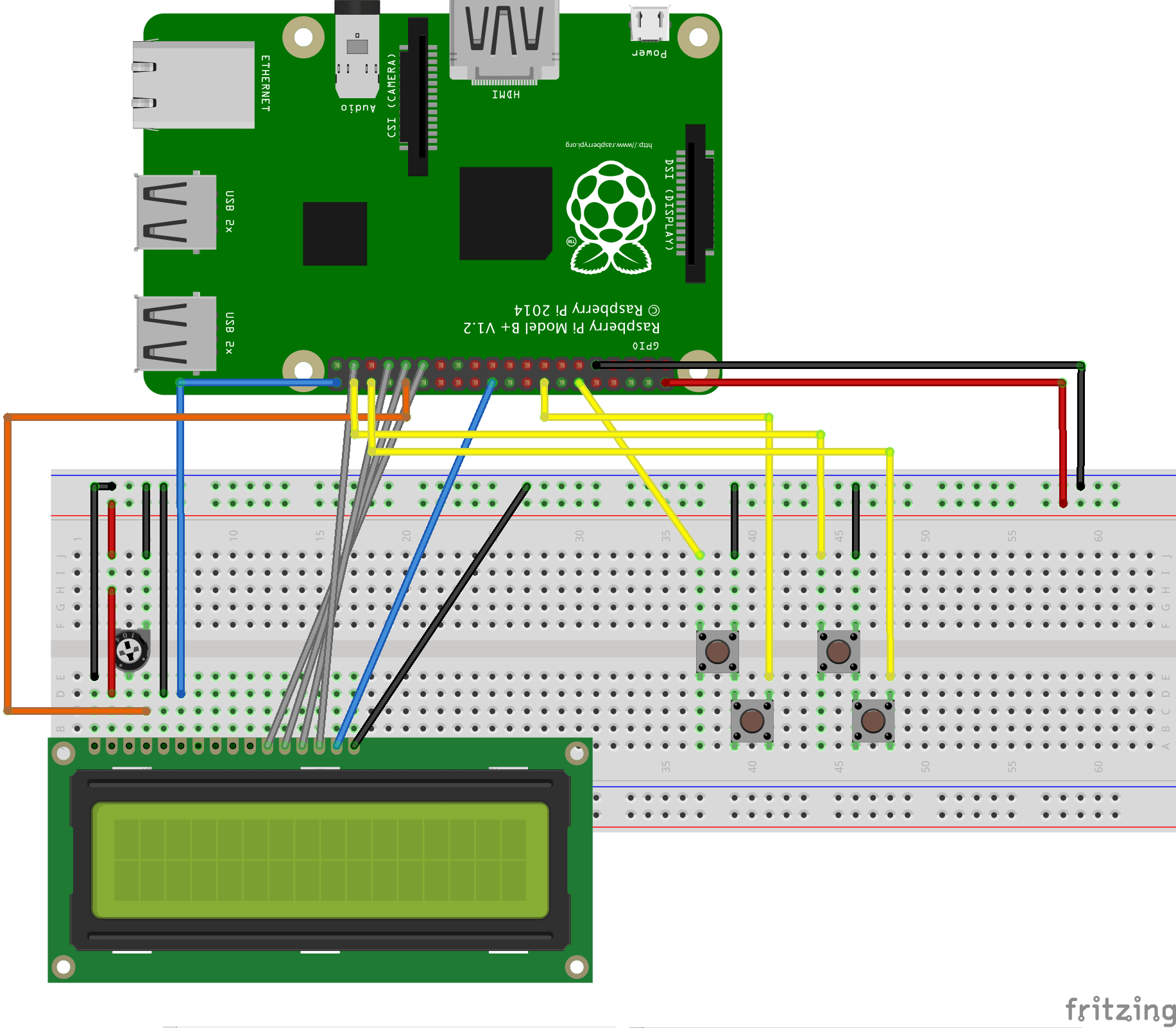
Source Code
You can find the source code in Github. Hope you have as much fun as I did running this jukebox in the office.